Our learning for the Summer Term covers a range of inspiring elements of our computing provision. All pupils will have the opportunity to work in our specialist STEM facility, the 'Spark Lab', as well as learn important information around being digitally literate and beginning to understand elements of computer-design programmes.
Year 3
Programming - Sequence in music
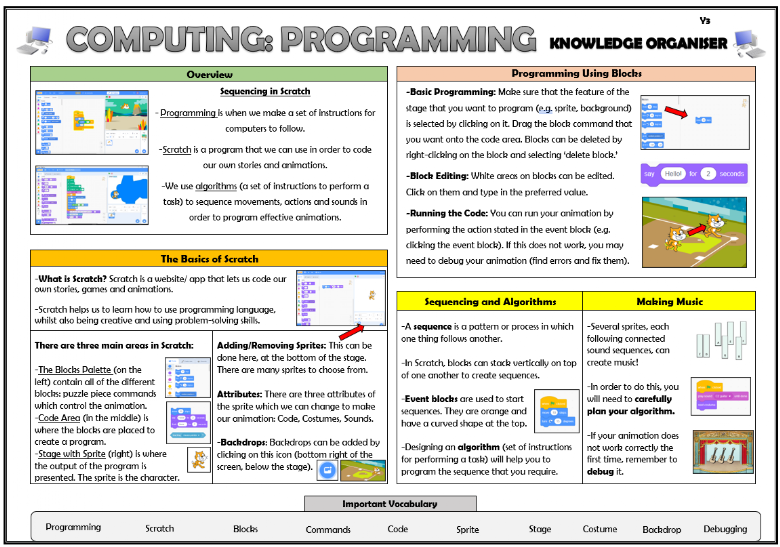
This unit explores the concept of sequencing in programming through Scratch. It begins with an introduction to the programming environment, which will be new to most learners. They will be introduced to a selection of motion, sound, and event blocks which they will use to create their own programs, featuring sequences. The final project is to make a representation of a piano. The unit is paced to focus on all aspects of sequences, and make sure that knowledge is built in a structured manner. Learners also apply stages of program design through this unit.
Year 4
Programming - Repetition in shapes
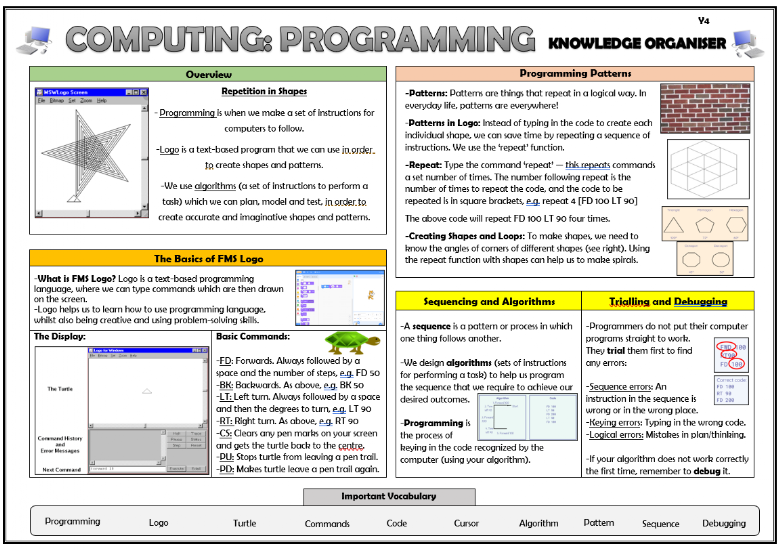
Learners will create programs by planning, modifying, and testing commands to create shapes and patterns. They will use Logo, a text-based programming language.
This unit is the first of the two programming units in Year 4, and looks at repetition and loops within programming.
Year 5
Programming - Selection in Physical Computing
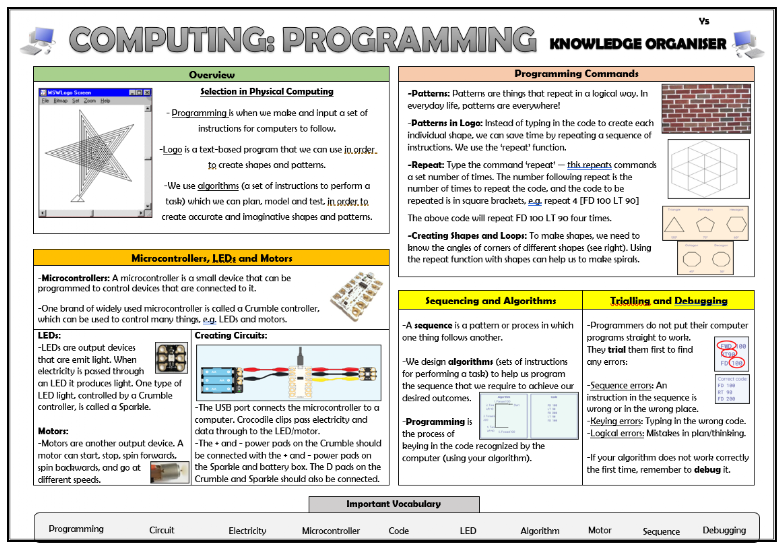
In this unit, learners will use physical computing to explore the concept of selection in programming through the use of the Crumble programming environment. Learners will be introduced to a microcontroller (micro:bit) and learn how to connect and program it to control components (including output devices — LEDs and motors). Learners will be introduced to conditions as a means of controlling the flow of actions in a program. Learners will make use of their knowledge of repetition and conditions when introduced to the concept of selection (through the ‘if...then...’ structure) and write algorithms and programs that utilise this concept. To conclude the unit, learners will design and make a working model of a fairground carousel that will demonstrate their understanding of how the microcontroller and its components are connected, and how selection can be used to control the operation of the model. Throughout this unit, learners will apply the stages of programming design.
Year 6
Programming - Variables in Games
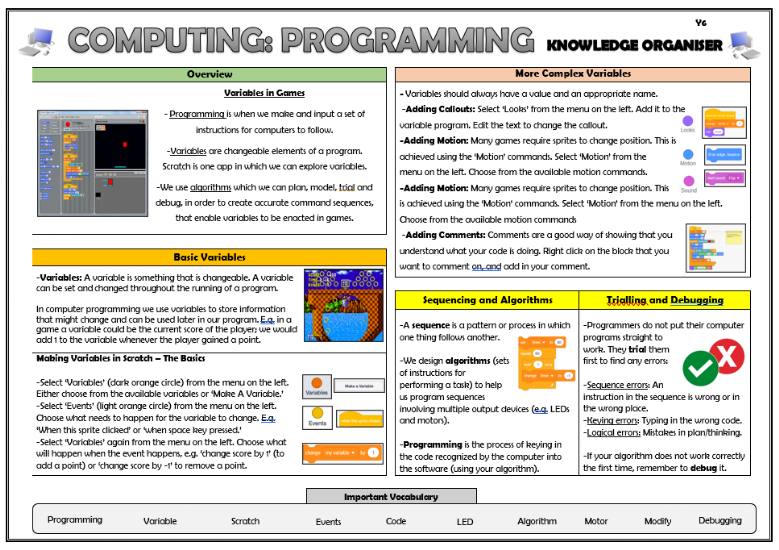
This unit explores the concept of variables in programming through games in Scratch. First, learners find out what variables are and relate them to real-world examples of values that can be set and changed. Then they use variables to create a simulation of a scoreboard. In Lessons 2, 3, and 5, which follow the Use-Modify-Create model, learners experiment with variables in an existing project, then modify them, before they create their own project. In Lesson 4, learners focus on design. Finally, in Lesson 6, learners apply their knowledge of variables and design to improve their games in Scratch.
